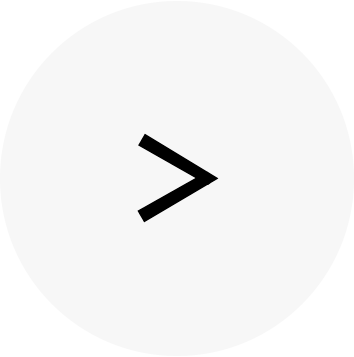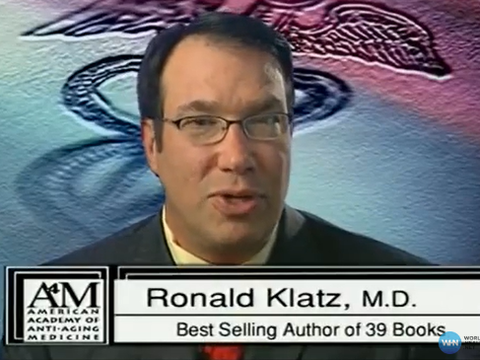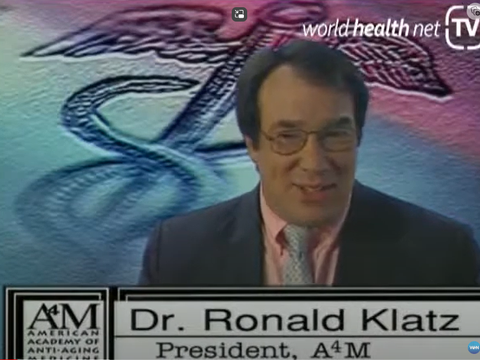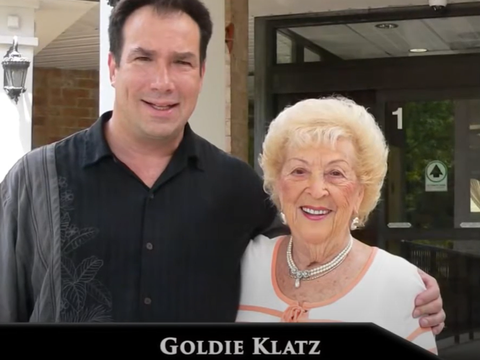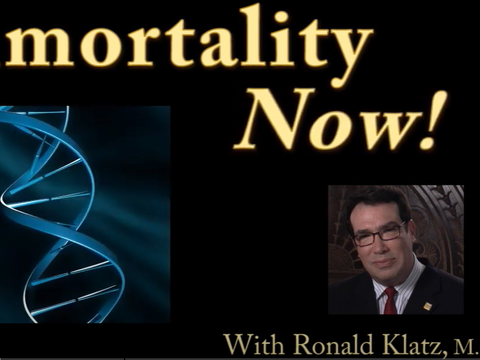Digital Eye Strain: How to Protect Your Eyes from Screens
2 weeks, 4 days ago
1314
0
Posted on May 14, 2024, 2 p.m.
Computers, laptops, tablets, and smartphones have become daily working essentials. While these digital technologies have helped people stay efficient, they can also cause health problems such as Digital Eye Strain (DES).
Digital Eye Strain (DES) or computer vision syndrome refers to several eye conditions caused by high screen time. Without proper screen time management, digital eye strain can worsen, leading to significant discomfort and serious issues.
How exactly does the screen harm your eyes? You can look out for several common symptoms of digital eye strain, such as eyestrain, dry eyes, blurred vision, headaches, and, in some serious cases, severe neck and shoulder pain.
You can always prevent digital eye strain with simple steps. Here are some ways to protect your eyes from screens for a healthier vision!
Remember the 20/20/20 Rule
This guideline is designed to combat eye strain caused by prolonged screen use. Essentially, every 20 minutes, take a 20-second break to look at something at least 20 feet away.
We recommend you look at something green, like plants or trees, to refresh your vision and rest your eyes. Moreover, looking at something far enough helps alleviate the continuous strain of focusing on a screen up close.
This guideline gives your eyes a brief rest and shifts focus to a more distant object. As a result, you reduce the risk of developing symptoms like dryness, fatigue, and blurred vision associated with Digital Eye Strain (DES) syndrome.
Opt for High-Resolution Screens
The quality of your screen can impact visual clarity and comfort during prolonged use. High-resolution screens offer sharper images and smoother text, reducing excessive squinting or straining to read content.
When selecting devices such as computers, laptops, tablets, or smartphones, prioritize models with high-resolution displays. These screens provide better clarity and detail, resulting in a comfortable viewing experience with reduced eye strain.
Additionally, high-resolution screens can enhance productivity and enjoyment when engaging in tasks that require prolonged screen use, such as reading, writing, or watching YouTube videos. High-resolution screens are also a good investment for long-term use.
Optimize Lighting Conditions
The lighting in your environment plays a crucial role in eye comfort and health during screen use. Harsh glare and reflections on your screen can contribute to eye strain and discomfort.
Aim for a balance that's not too dim or too bright. Natural light is ideal, so position your workstation near windows if possible. If relying on artificial lighting, use adjustable desk lamps or overhead lights to achieve comfortable illumination levels.
Use curtains or blinds to control direct sunlight and reduce glare on your screen. Minimizing glare and ensuring adequate lighting create a comfortable visual environment conducive to long hours of screen work.
Take Regular Breaks
Continuous screen time can lead to eye fatigue. Regular breaks are essential for giving your eyes much-needed rest and preventing these symptoms.
Aim to take short breaks every hour to step away from your screen. Do activities that allow your eyes to relax, such as stretching, blinking frequently, or looking into the distance.
If possible, use the opportunity to move around and change your posture, as prolonged sitting can also contribute to eye strain and overall discomfort. Regular breaks off the screen also enhance overall productivity.
Adjust Screen Brightness and Use Night Mode
Your screen's brightness level can significantly impact eye comfort, especially in low-light environments. So, adjust your screen brightness to a comfortable level that matches the surrounding lighting conditions.
Avoid excessively bright screens, which can cause glare and discomfort, particularly during nighttime or in dimly lit rooms. We recommend using the "night mode" or "blue light filter" feature available on many devices.
Correct brightness and night mode create a more comfortable environment. These settings reduce the blue light level emitted by your screen, which can interfere with your sleep cycle and cause eye strain over time.
Consider Blue Light Computer Glasses
Blue light emitted by screens has also been linked to eye strain and sleep disturbances. A technological innovation called blue light computer glasses is specially designed eyewear that filters out a portion of blue light from screens.
Wearing these glasses during screen use can reduce exposure to harmful blue light and alleviate symptoms of Digital Eye Strain (DES). These glasses are beneficial for workers who spend long periods in front of screens, such as office workers, students, and gamers.
However, you may want to consult a doctor before purchasing this item. Recommendations from your doctor can help you find the best product and alternative solutions if possible.
Conclusion
Taking early steps to protect your eyes from digital screens is crucial. The tips outlined in this guide can minimize Digital Eye Strain, such as taking breaks, adjusting screen settings, and considering protective eyewear.
Remember, a little care for your eyes now can go a long way in maintaining your vision and comfort in the digital age. Consider visiting a doctor to check your eyes regularly to get expert solutions for eye health.
This article was written for WHN by Andre Oentoro who is the founder of LeadLearnLeap, an animated book YouTube channel. Andre helps businesses increase conversion rates, close more sales, and get positive ROI from explainer videos (in that order). To find out more about Andre you can visit him at LinkedIn.
As with anything you read on the internet, this article should not be construed as medical advice; please talk to your doctor or primary care provider before changing your wellness routine. This article is not intended to provide a medical diagnosis, recommendation, treatment, or endorsement. These statements have not been evaluated by the Food and Drug Administration.
Opinion Disclaimer: The views and opinions expressed in this article are those of the author and do not necessarily reflect the official policy of WHN/A4M. Any content provided by guest authors is of their own opinion and is not intended to malign any religion, ethic group, club, organization, company, individual, or anyone or anything.
Content may be edited for style and length.
References/Sources/Materials provided by:
https://www.ncbi.nlm.nih.gov/pmc/articles/PMC9983433/
https://www.worldhealth.net/news/20-20-20-rule-helps-alleviate-digital-eye-strain/